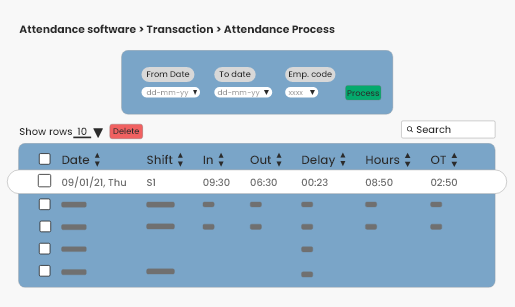Attendance software - An intro
Attendance software is a part of smart HRMS through which you can track your employee working hours. Managing attendance in spreadsheets or papers is a time-consuming process. Attendance software allows you to manage all the employee attendance activities like calculating working and overtime hours, managing shifts at ease.
Time Card
Bio-Metric attendance
Attendance Management System (Smart HRMS) can read the biometrics of the employees. You can also view the overall attendance of the employees.
Employee Shift Timing
You can set multiple work shifts for the employees to monitor different shifts of your organisation.
Total Leave & Late Counts
The total number of leaves and late attendance counts can be captured by the Attendance management system (Smart HRMS).
Employee Productivity
An attendance software can give a productivity report so that the overall employee productivity can be analysed.
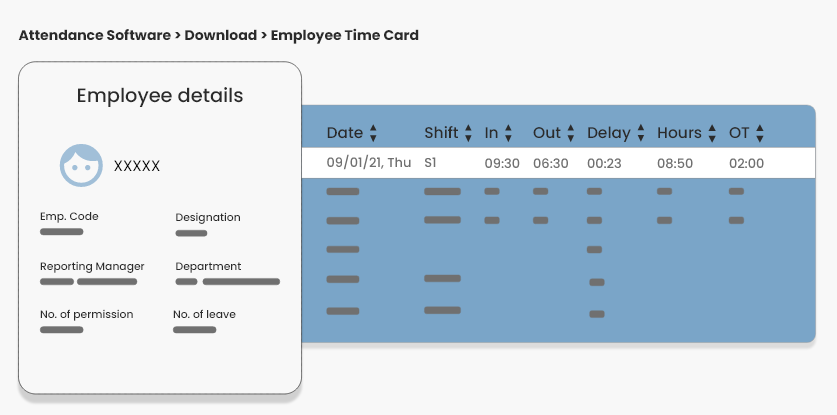
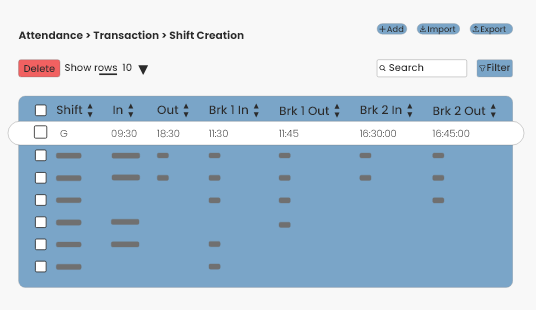
Shift Creation
Shifts Creation
Employee shifts can be created over any time duration as per the company policy.
Import Shift data
Previous shift data can also be uploaded into Attendance software with a simple excel sheet format.
Shift Based Break Hours
Breaks for different shifts can be set within the Attendance management system of Smart HRMS.
Overtime
Automated Over Time Entry
Overtime hours that is collected from biometrics will be automatically read by our attendance management system.
Manual Overtime Entry
Employees can also update the overtime hours manually.
Overtime data Import
Overtime details of employees can be imported to our Attendance Management System with a simple excel sheet.
Overtime Approval
Employee overtime details will be further checked and approved by their managers. This data can further be mapped with the payroll process.
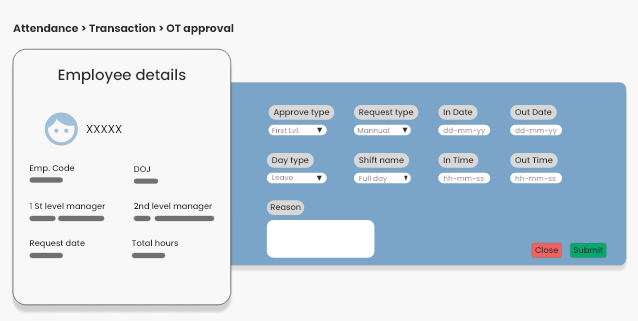
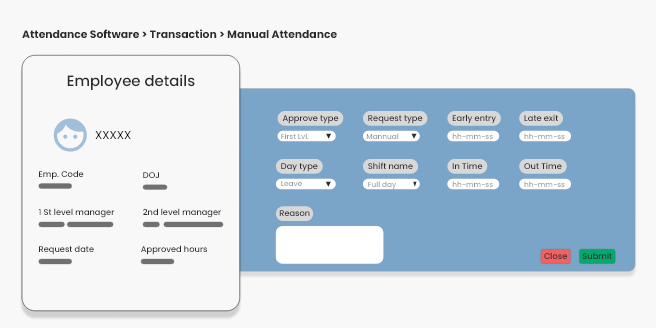
Manual Punch
Attendance Entry
Manual attendance is also supported by our attendance software (Smart HRMS). This will be a helpful feature for employees who are off-duty.
Manual Punch Request & Approval
Manual attendance can be regulated with a request and approval model by their respective managers.
Manual Punch Report
You can view Attendance reports of employees who entered attendance manually.
Attendance Process and Payroll Posting
Manual Attendance Process
You can manually check and edit employee attendance before processing it for payroll.
Transfer to payroll software
Once the attendance details of the employees are finalized, they can be transferred to the payroll software for payroll process.
Wrong / Unpunched Details
The Manager can make changes to the attendance before processing it for payroll.