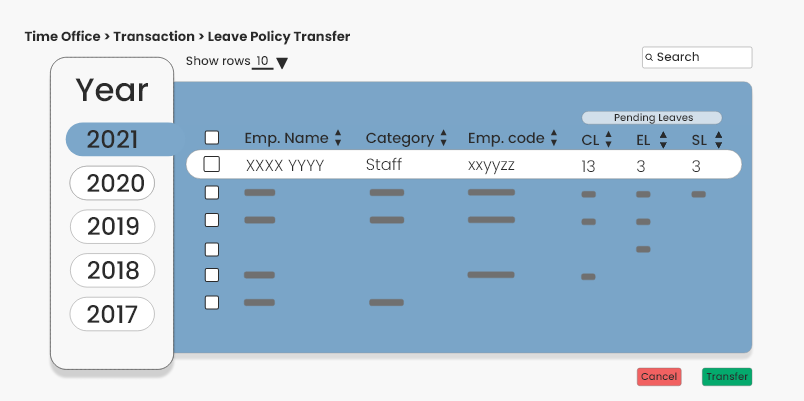Leave software - An intro
Starting from creating a leave policy within the leave management system to monitoring the employee leaves, the Attendance software of Smart HRMS is a one-stop solution to manage the employee leave and permission activities.
Leave Creation
Create Leave
Leaves can be created for each branch or designation and considered by the attendance software while processing attendance.
Leave Category
Leave categories that are organization-specific can be created in leave software. The types of leaves include sick leave, casual leave, earned leaves, maternity and paternity leaves.
Intervening Holidays
The company can decide to consider intervening holidays in the leave management system. If any holidays occur before, in between or after a leave taken by an employee; it will be considered as leave.
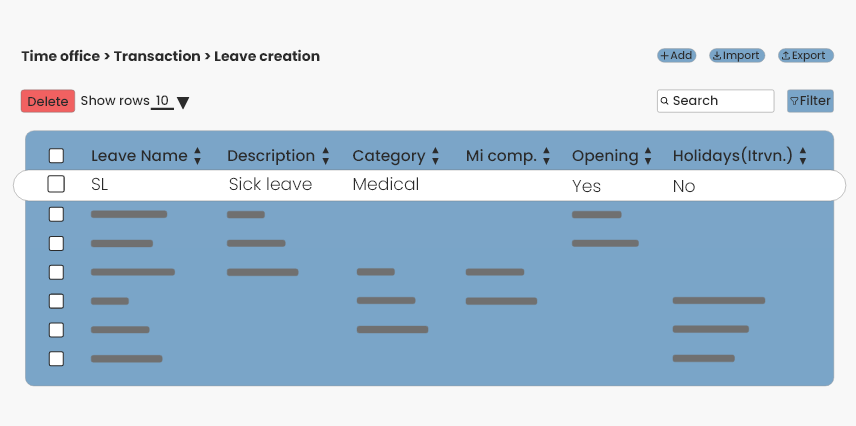
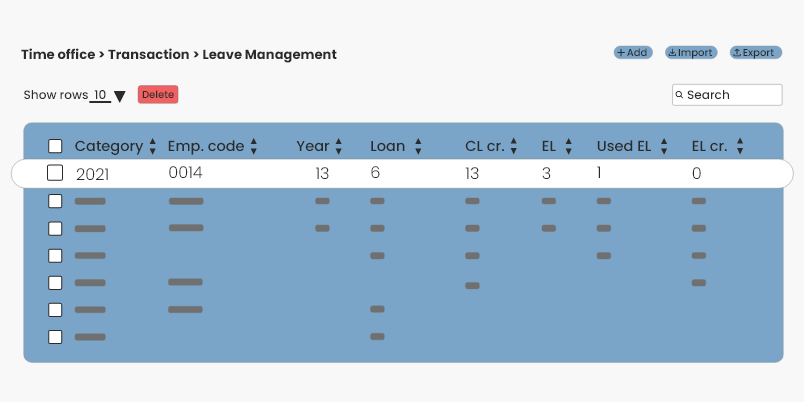
Leave management
Import Leave policy
Previously defined leave policy can be imported to the attendance software in bulk. All you need to do is to enter the required leave policy details in a simple excel sheet upload it.
Leave Credit
Employees can be credited with leaves per month/week etc., in the leave management system.
Leave Debit
The manager can debit leave for an employee as a loss of pay or for any other reason as per the company policy in the leave management system.
Leave Encashment
As per the management decision on the leave policy, the managers can allow encashment of leaves to the employees at the end of a financial year with leave software.
Leave Status
Leave Request & Approval
The employees can directly apply for leave with the leave management system. This leave can further be approved, cancelled or modified within the leave software of smart HRMS.
Leave Cancellation
The employee can cancel leave in the leave software if the leave is applied by mistake or the employee wants to make any changes to it.
Direct Leave Entry
Employee leave can also be applied by the respective HR manager. Employees who are unable to access a system can use this feature to apply for leave in the leave software.
My Leave Management
The employee can view the leave status in the leave software. This helps the employee to plan their leaves accordingly in the leave management system.
My Team Leave Management
The manager can view the leave taken by employees in the leave software. This helps the manager to get an overall view of the leaves taken by the employees.
All Leave Management
The HR manager can view all employee leave details in the leave software and get an overall report.
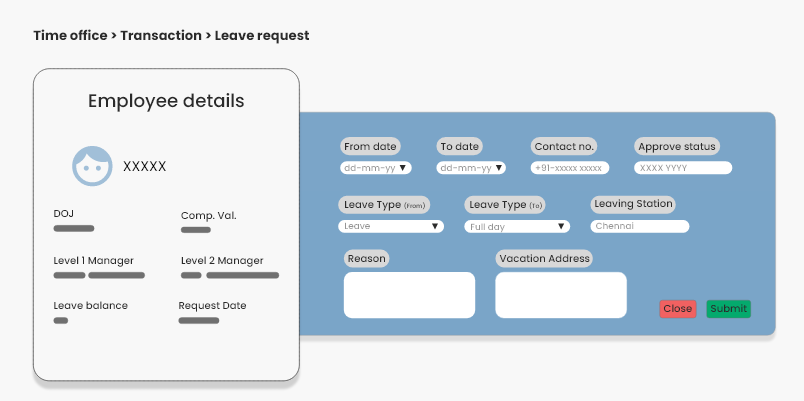
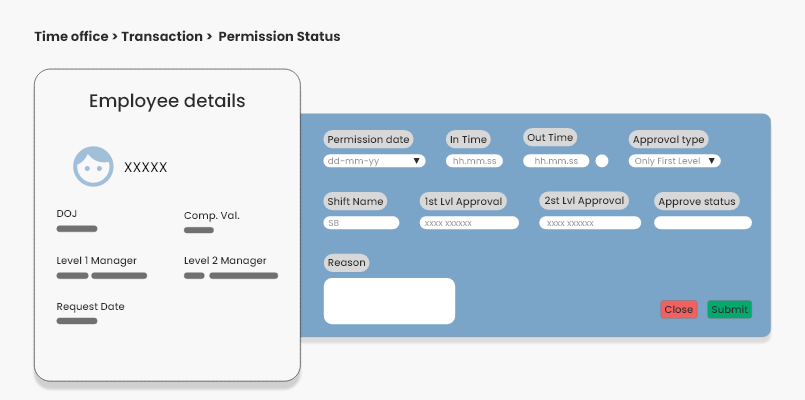
Permission Status
Permission Request & Approval
The employees can directly apply for Permission within the leave software. This Permission can further be approved, rejected or modified.
Permission Cancellation
The employee can cancel permission in the leave software if the permission is not required or if the employee has applied for leave by mistake.
Direct Permission
Employee Permission can also be applied by the HR manager directly without any approvals in the leave software. Employees who are on the field and not able to access the system can use this feature to apply for Permission.
My Permission Management
The employee can view the Permission status within the leave software itself. This helps the employee to plan their workday accordingly with our leave management system.
My Team Permission Management
The managers can view the Permission details of their team. This helps them to get a better view of Permission details under our leave management system.
All Permission Management
The HR manager can view all employee Permission details. The HR gets an overall view of the employee permissions with the leave management system.
Leave policy transfer
Leave Transfer
You can transfer the current financial years’ leave policy to the succeeding year within the leave software.
Leave Encashment
Leaves that are unused by the employees can be encashed and processed with payroll. The amount will be credited with salary in the leave management system.
Leave Carry Forward
Leaves that are unused by the employees can be carried to the next year in the leave software.