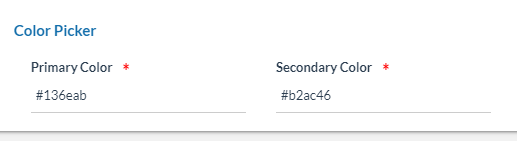New Inputs Creation
Dynamic Form Creation
Create multiple forms in any desired format and any number of inputs to collect any user data. The forms include Block, Tab, Form with table.
Form Inputs Creation
Text box, Radio buttons, Checklist, date picker and summary box etc., can be added to the form to collect data in the desired format.
Table View Order
Create table orders in which the tables appear to the users.
Picklist Based Query
Display user-specific data under drop down with the help of queries.
Role Based Conditions
Assign Role-based conditions to display, hide and create non-editable inputs for users.
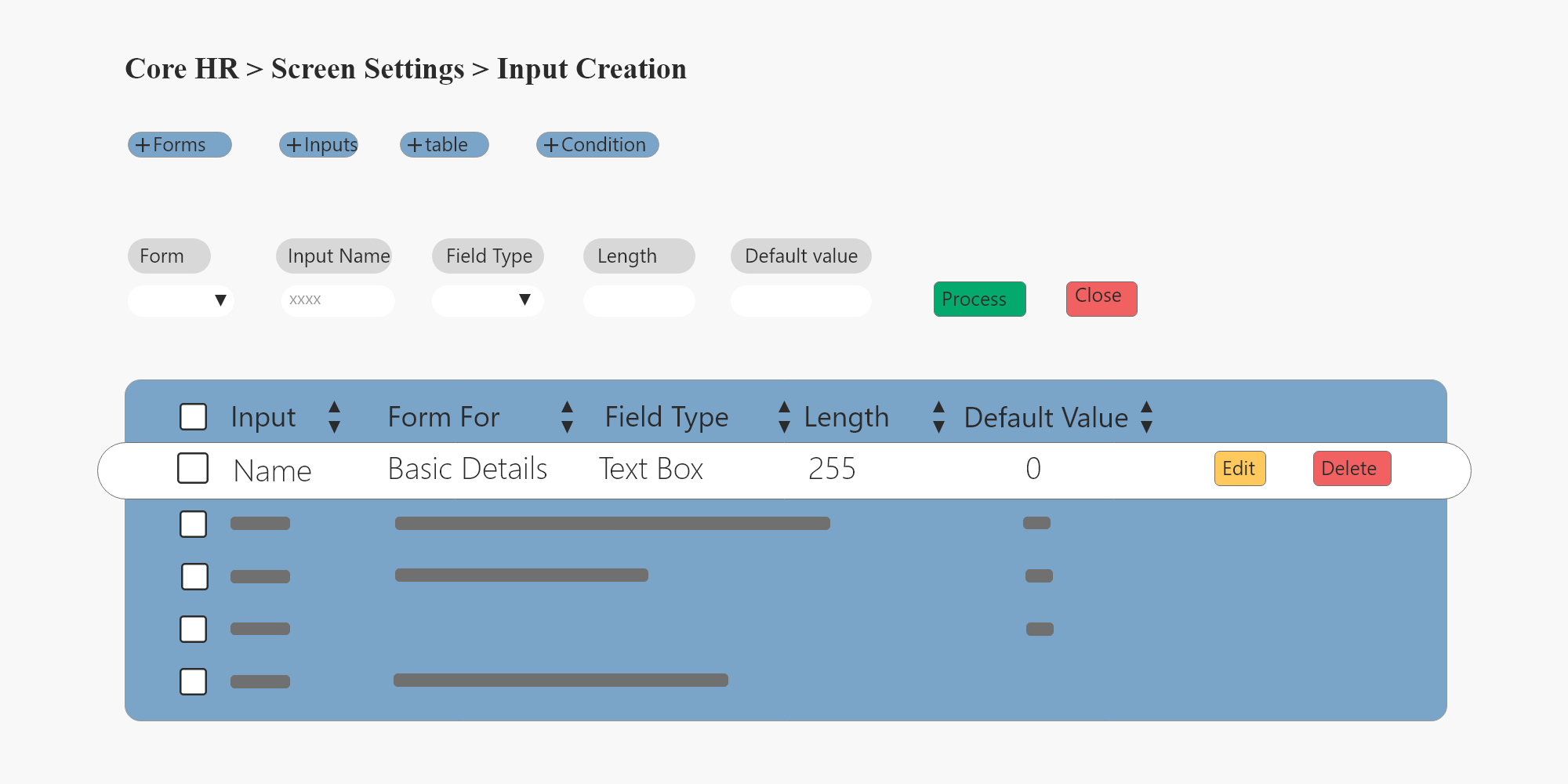
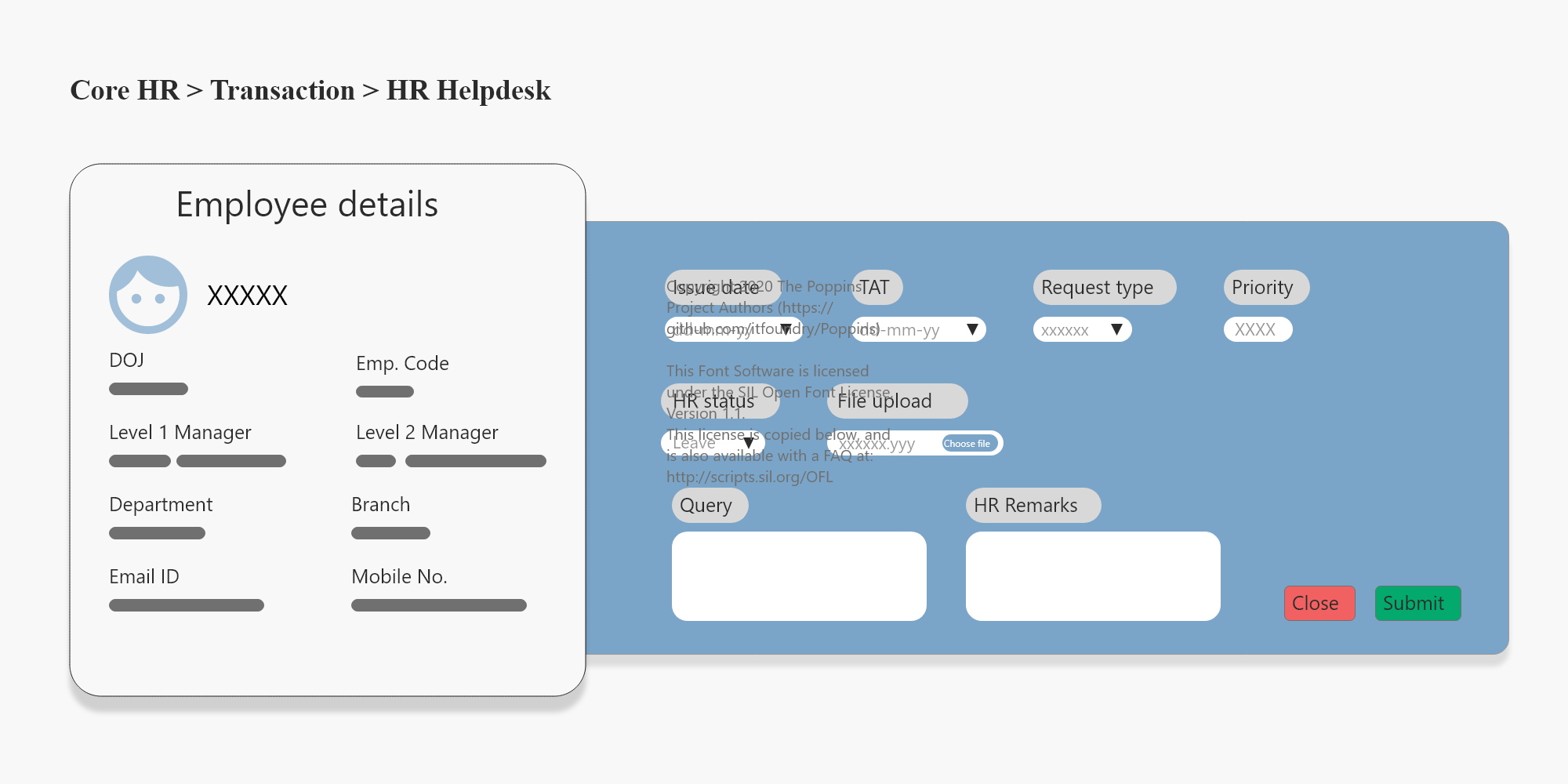
HR Helpdesk
Employee queries
Collect queries from employees to address workplace issues and maintain organisational culture.
Manage Employee Queries
Manage employee queries by the data, status and estimated date of solution.
Welfare
Manage the welfare of the employees by solving employee queries.
Manage access
Set Permissions
Set permissions to employee to restrict access to important modules and organisational data.
Manage Permission
Add, Remove edit permission set for employees with HR utilities (Smart HRMS)
Import & Export Permission
Import / export Employee permission with the help of a simple excel format.
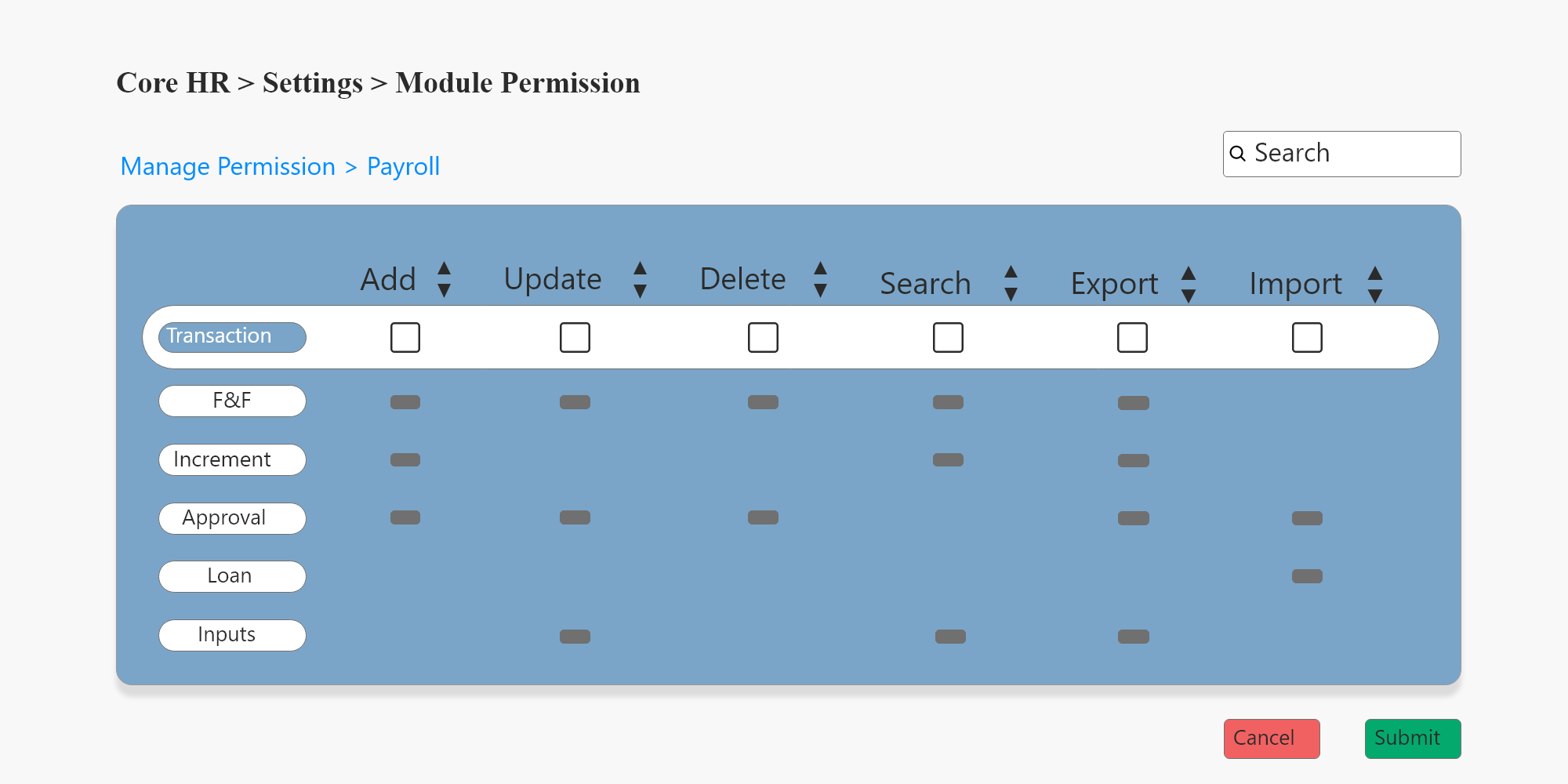
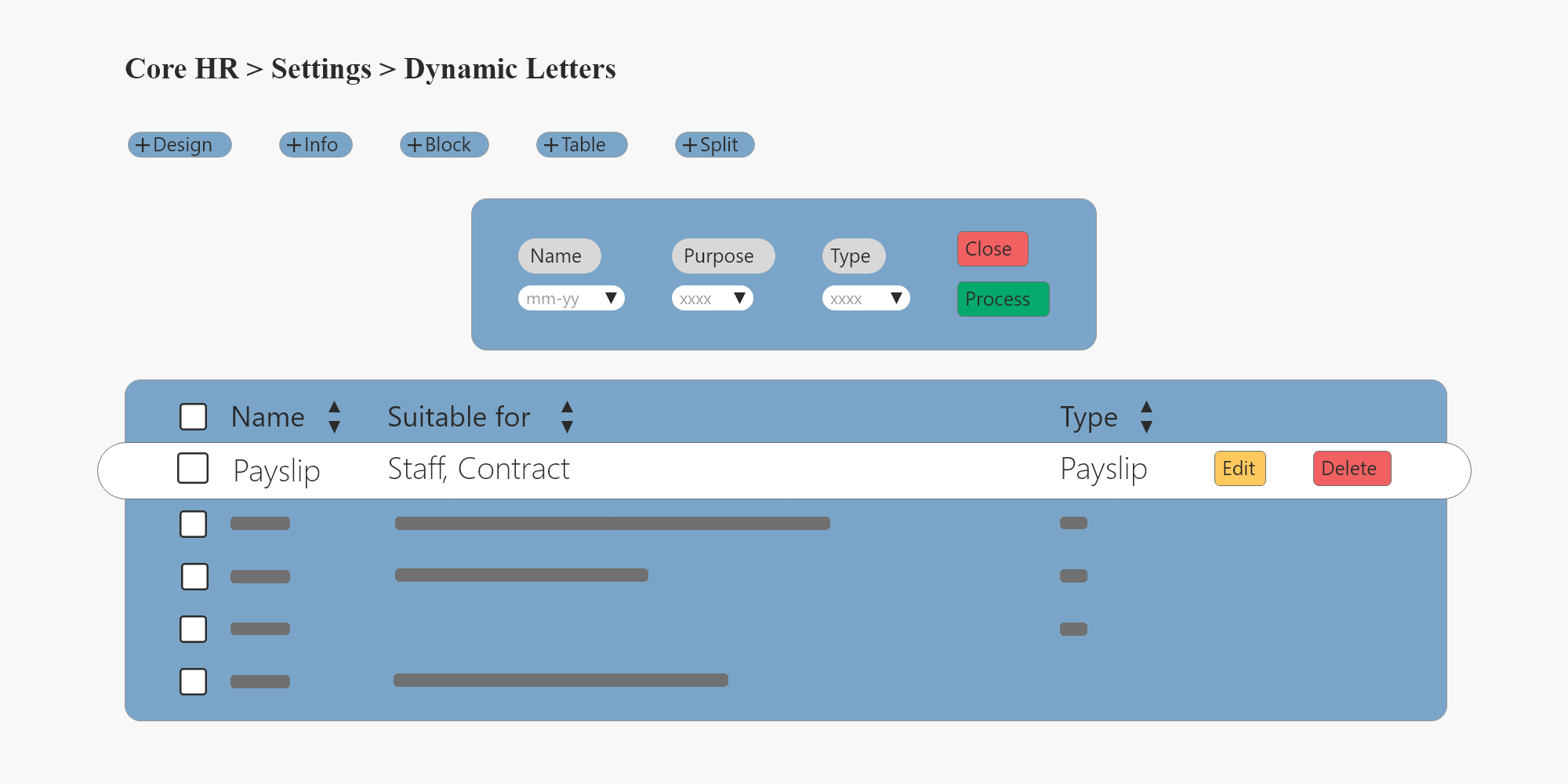
Create Dynamic Letters
Create Blocks
Create dynamic letters using content blocks that contains different formats.
Create Format
Create letter formats using an easy-to-use editing software.
Letter details
Check details of any saved dynamic letter formats to find the purpose of letters.
Manage employee Re-joining
Request & Approval
Manager can Approve and reject any employee re-joining request.
Employee Logs
Find employee data to fetch employee history.
Check and compare
Check inactive date and other details with HR utilities (Smart HRMS).
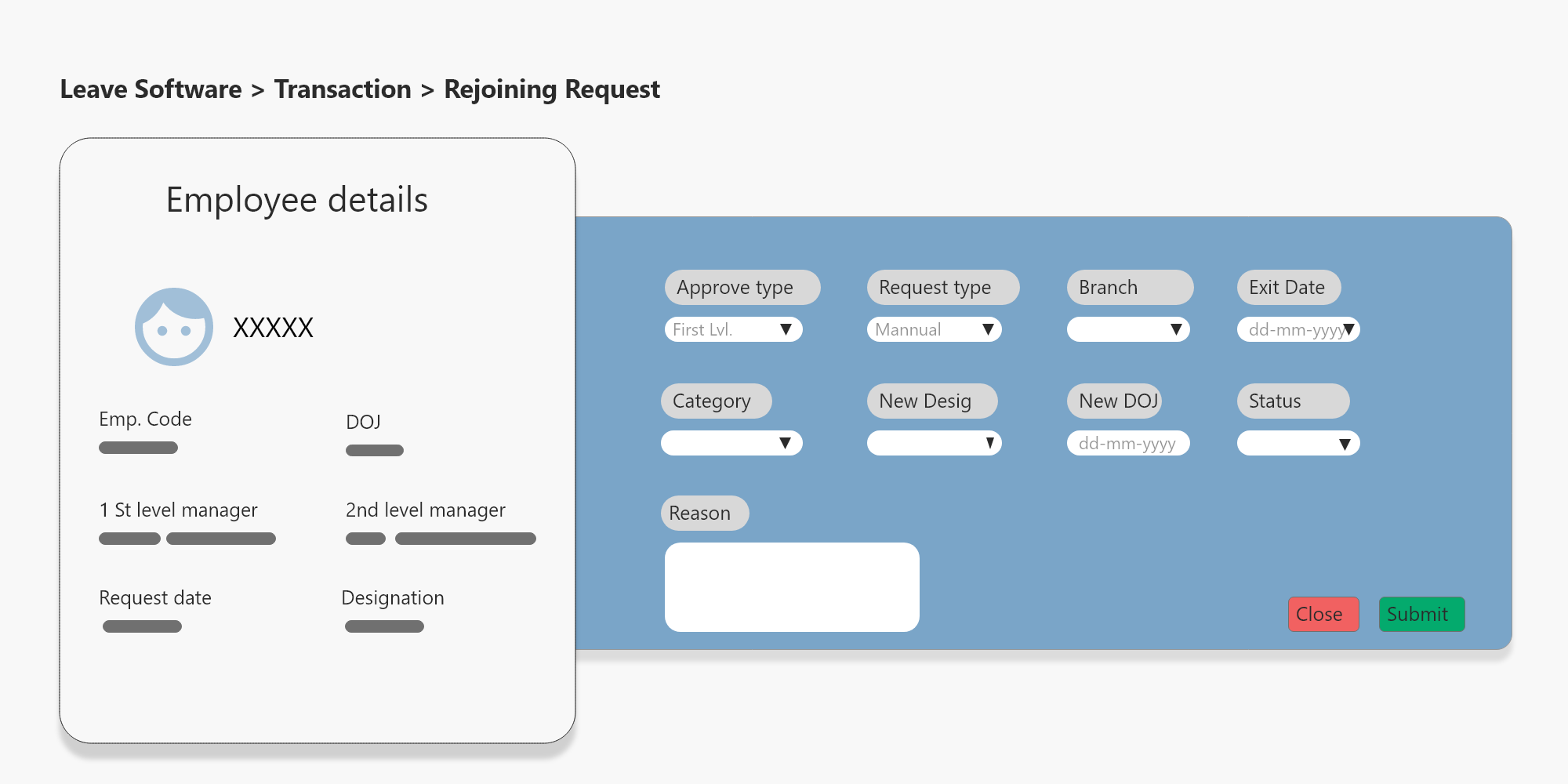
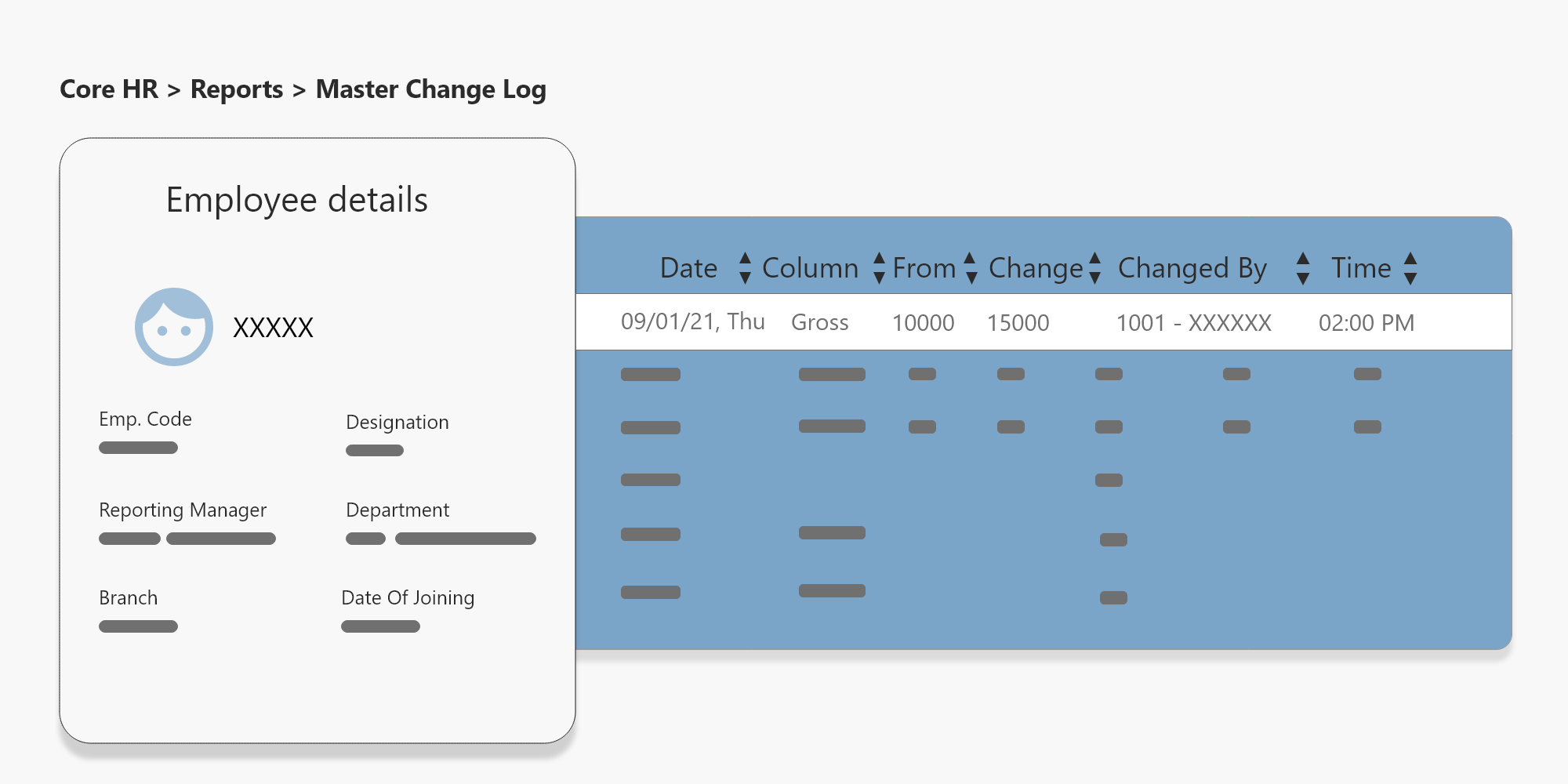
Master Change Log
This report consists of all the changes that happened to the important modules. This helps the user to keep track of the changes made on Core HR.
Theme Setting
The appearance of the core hr screen can be set based on user interest.