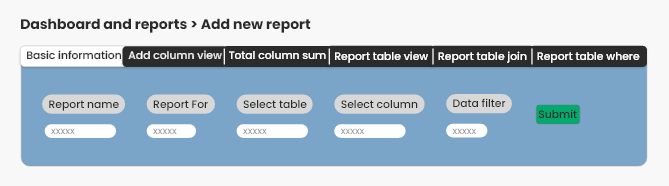HRMS Dashboard & Reports
Organisational reports are important for the management to understand its performance and make informed decisions. A curated payroll report can save at least three hours for the manager to view all the employee payroll details. Not just to save time, the insights delivered through the reports help the management take informed decisions.
With Smart, HRMS reports the raw data from its system converted to attractive reports to give the manager an overall view over the organisation’s performance.
PF Reports
Form 3A
This form consists of the amount contributed by the employer & and the employee to the PF.
Form 5
Form 5 is submitted by the employer to the employees’ pension scheme.
PF Challan
This challan is generated when the employees pay their PF contribution.
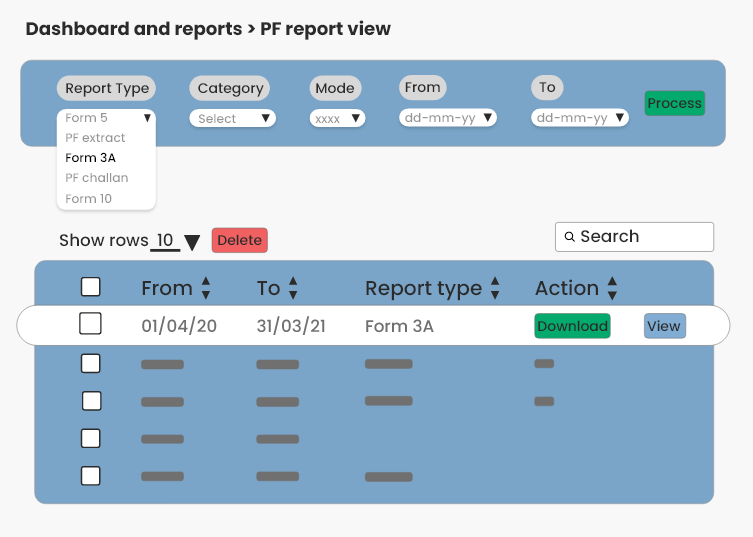
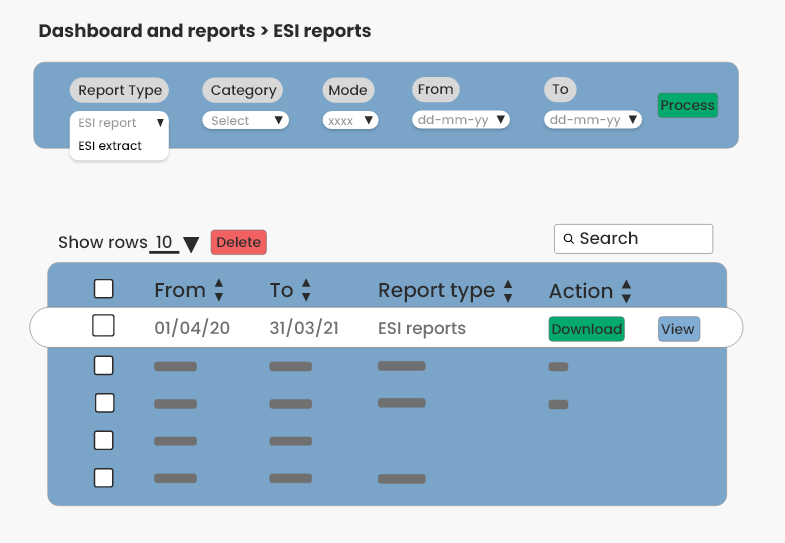
PT & ESI Reports
Proffessional Tax Report
Professional tax Location, amount and range based reports can be viewed and downloaded.
PF & ESI Extract
PF & ESI detail of employees can be extracted from the database and viewed as reports with this option.
ESI Challan
ESI challan required for statutory payments can be generated here.
Component Wise Report
Earning Components
You can view the month wise overall earning component for a specific category or department with our dashboards and reports of Smart HRMS.
Deduction Components
You can also view month wise employee overall deduction components for any specific category or department.
Add Salary Sheet
Component wise reports can be attached with Monthly salary sheet for reference purposes.
Excel Generation
Required component wise reports can be generated, modified and edited within a simple excel format.
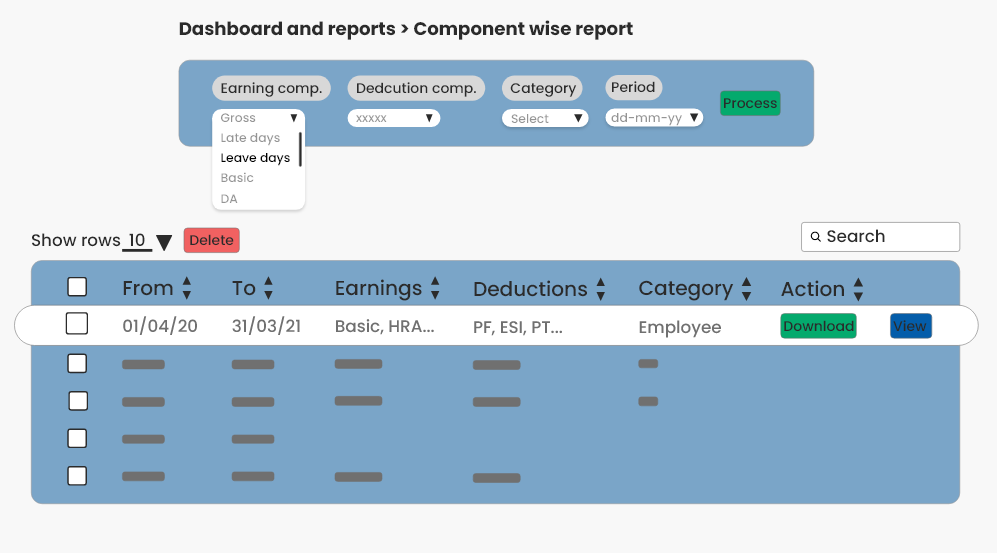
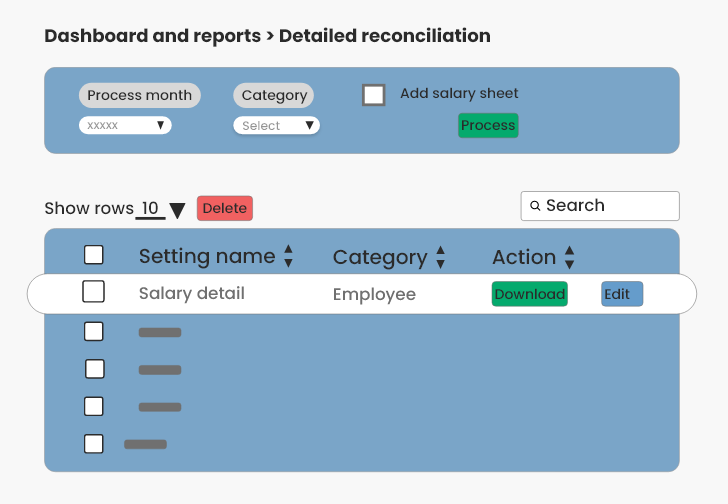
Detailed Reconsilation
Earning variance
Before processing the employee payroll, the overall Earning component can be verified by comparing the earning variations of two consecutive months.
Deductions variance
Before processing payroll for employees, the overall deductions component can be verified by comparing the deductions variations of two consecutive months.
Earnings Comparison
Month on month earning components can be compared with Compare expenditure report.
Deduction Comparison
Deduction components for consecutive months can be compared with Component wise report.
Consolidated Earning
Get an overall view of the various earning components with Consolidates reports. Employee salary sheet can also be attached for better understanding.
Consolidated Deductions
Get an overall view of the various deductions components with Consolidates reports. Employee salary sheet can also be attached for reference purposes.
Report Wizard
Report Creation
Create any required report to easily understand complex organisational data. The created reports can be viewed and exported here.
Add Additional Columns
Inside the dynamic reports of smart hrms, add columns of any data that you need.
Total Column Sum
Inside our dynamic reports Calculate the sum for any required column.
Report View layout
Modify the position of the column inside the reports here.
Table Join and Conditions
Add multiple organisational data to create a merged report.